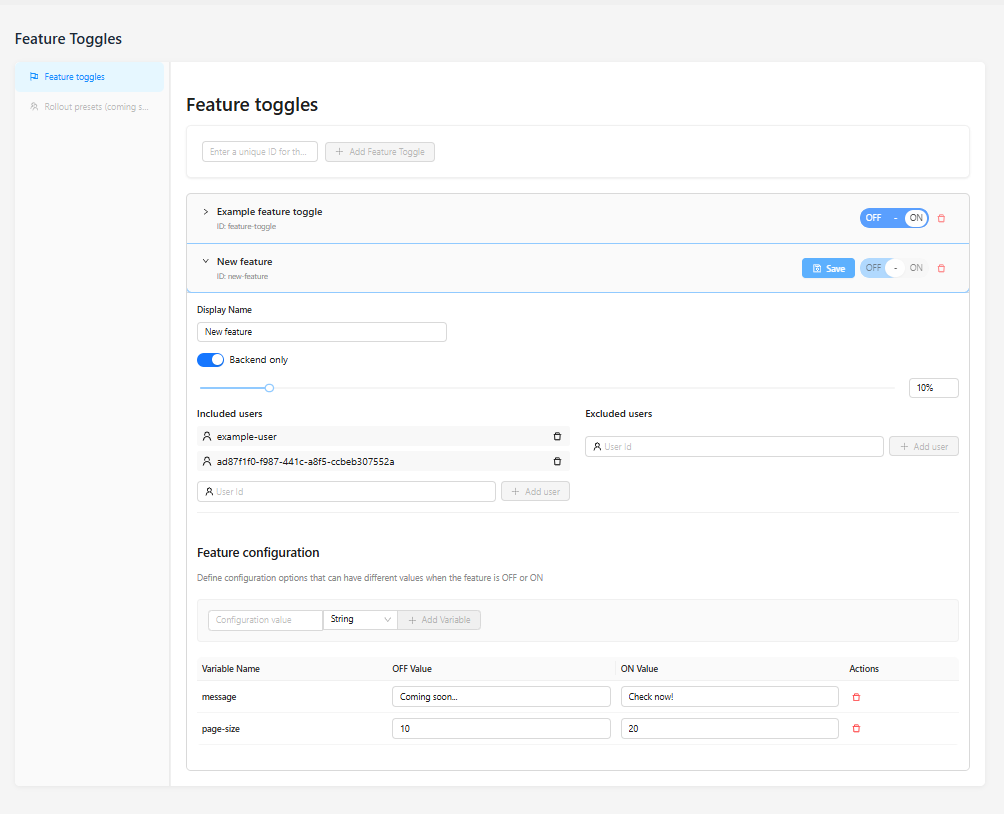What is a Feature Toggle
Feature toggle allows for dynamic control over features, enabling application configuration adjustment during runtime, controlled centrally, without a need to redeploy or restart the application.
- When to use feature toggles:
- for progressive feature delivery, especially for risky deployments
- Tenant/plan entitlements and beta gates
- Long‑lived operational controls (with planned cleanup)
Creating a feature toggle
- Navigate to the Hyppot admin panel at
APP_URL/hyppot/panel - Enter an identifier (name of the toggle that you use to refer to your experiment in your code) and click "Add feature toggle"
- Optionally, provide the descriptive Display Name. To prevent feature toggle and its configuration to be resolved in frontend, check the "Backend only" option. With this toggle on, you will be able to resolve toggle only from backend SDK using API keys.
- Optionally, add configuration variables and provide their values for both ON and OFF state
- Click "Save" button.
Audience configuration
To make the toggle enabled and feature visible for your users, set the audience configuration using percentage slider. Optionally provide Included and Excluded users IDs to override automatic assigned based on percentage.
Hyppot uses a deterministic algorithm to assign users to variants, ensuring consistent assignment across sessions. User assignment is stable, regardless which way of integration you use. Thanks to this, you can also combine approaches to manage more complex features.
Configuration options
You can define variables of the three types:
- String (C#:
string, TypeScript:string), - Number (C#:
double, TypeScript:number), - Boolean (C#:
bool, TypeScript:boolean).
After defining, you need to provide values for both on and off variant. To see how can you access variant variables, see the docs for application integration.